Introducing the new Video portal theme from Templatic that is a lightweight WordPress theme focused on making your videos look awesome. This theme powered by ZURBs Foundation, the new Video theme is fast, like, really fast. You can use this responsive WordPress video theme to share videos from YouTube, Vimeo or dozens of other sites.
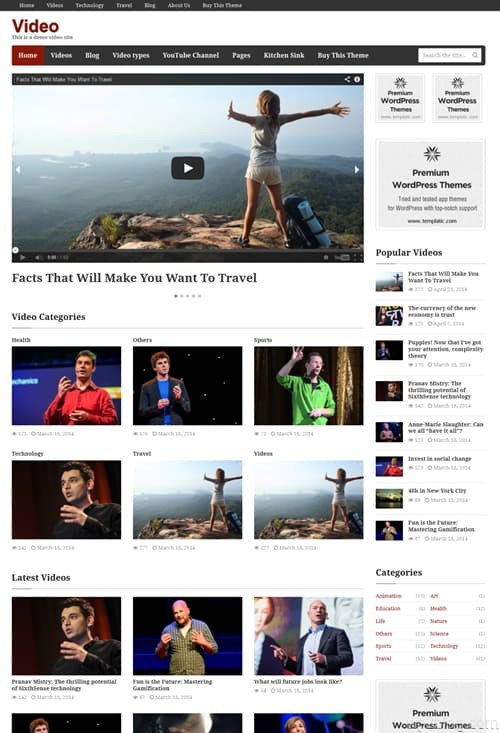
Price Single: $29 Multi Use: $99 Premium Themes Club: $299 (all themes) Recommended
Demo & Release Page | Download ( FREE Test this theme )
Templatic offers a range of premium business / CMS, corporate, ecommerce, magazine / news, portal, portfolio, personal blog and other niche premium WordPress themes.
Totally new codebase and focus on mobile
Powered by ZURBs Foundation, the new Video theme is fast, like, really fast. The lightweight framework makes this the speediest theme inside our portfolio. Part of that is also due to the approach we took with features. Compared to most of our other themes, Video does not come with many bells and whistles. The theme does one thing, and does it well.
The Foundation as a whole was built with CSS optimizations and mobile users in mind so the theme is, in a way, just following the same basic principles. Visit the demo site with your smartphone or tablet to see the responsiveness in action.
Simple video management
Creating a video entry inside the new Video is as simple as it gets. Set a title, enter a description and paste the embed code – that’s it. Optionally, you can also upload a thumbnail or have it generated automatically be Video Thumbnails plugin. Along with pasting the embed code, you can also display a video by with nothing more than a URL. This is enabled by oEmbed, click here for a list of supported sites.
Videos are handled by a separate “Video” post type; meaning they are totally separate from your blog posts and other types of content. A cool thing about this new version is that you don’t really have to rely on video sharing sites (like YouTube) – you can upload your own videos. To accomplish this simply upload the video while creating a video post (use the Add Media button) and the theme will take care of the rest.
Change colors in real-time
Use the Appearance ⇨ Customize section to tweak theme colors and significantly alter the look of your site. Changing the whole look from black to white is quite literally just a few clicks away. The beauty of the WordPress customizer is that everything you change is reflected (in the preview window) in real-time. Along with changing colors you can also use the section to change your logo, favicon, body background image or choose between dozens of Google Fonts available.

You must log in to post a comment.