The Elegant Themes Builder is a plugin from Elegant Themes that provides some incredible tools for structuring the content on your page. These tools is an intuitive drag and drop builder that allows you to easily create advanced layouts. The plugin creates a visual drag-and-drop canvas where you can add, arrange and re-size advanced elements on your page. This builder appears below the normal text editor when you create a post or page, creating a unique canvas for each. The builder allows to you quickly create columns, sliders, tabs, buttons, toggles, boxes and so much more. This plugin will work with any theme. This plugin is only available for customers who sign up under the Developers Package, however, all of Elegant Themes current customers will get the plugin for free! (even if you are only on the Personal Package)

Click here for more info.
Use The Builder On Any Post
The builder is added below the text editor when writing your posts and pages, allowing you to create unique layouts for each post or page on your website. You can also disable the builder on individual posts if you don’t want to use it in any particular instance.

Choose From Countless Modules
The builder comes with what we call “modules.” Modules are various elements that can be added to your page. To add a new element to your page, simply drag the desired module from the list of available modules and drop it onto your canvas. You can then edit the module’s settings, adjust its size and change its location. These advanced elements allow you to create things that would previously require tons of html and javascript, such as image sliders, toggled content, stylish buttons, columns and more.
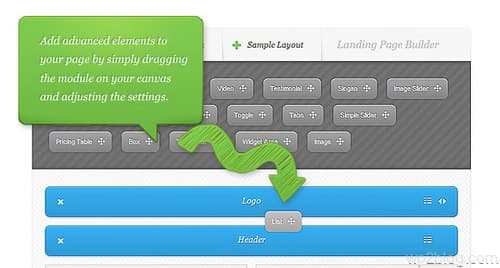
Draggable Adjustments
The size of your modules can be easily changed by simply clicking the edge of the modules and dragging it to your desired size.

Easily Rearrange Elements

The build is “drag and drop,” which means you get to arrange your content visually through a drag and drop interface. No longer will you need to sift through lines of shortcodes in the post editor, or even worse, lines of code in the HTML editor, when publishing your posts.

You must log in to post a comment.